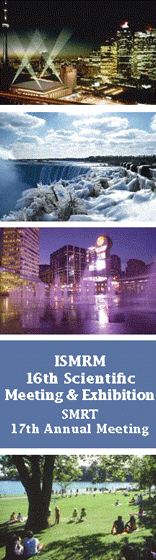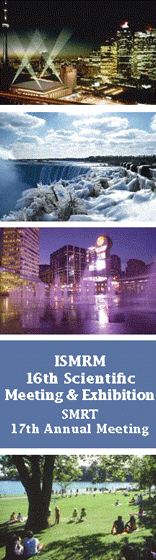Rationale:
Accessibility of ISMRM abstracts can be imported into
literature management programs such as Endnote and Reference
Manager. The most general way of doing this is to put the
abstract information into a form readily readable by all
such programs. The Pubmed format of the National Library for
Medicine seems ideally suited to this as it is publicly
documented and freely available.
The 2008 ISMRM
Proceedings have been put in Pubmed format and
successfully imported into EndnoteX.
PC users:
To download the files below, just click the
right-hand button on your mouse and choose "Save
Target As."
PC and
Mac users: The system will
prompt you for your user name and password, and
will only accept the log-in information of those
who have pre-registered for the ISMRM Scientific
Meeting. If you are registered and do not know
your user ID and password, please send an email
to
info@ismrm.org.
|
The
PubMed file for import is
~ ISMRM
2008_Pubmed V2.txt
(Encoded in Unicode (UTF-8)
Available only to Scientific Meeting registrants
ISMRM and
Endnote: The current version has been tested with
Endnote. To import the PubMed file into Endnote, you can use
the filter
~
ISMRM_2008.enl
Available only to Scientific Meeting registrants
If
you also have the ISMRM CD, you can change the URL in the
imported Endnote file from /MyPathway2008/ to W:\Files\
assuming that your CD-drive is W. Entering CTRL-G in
Endnote will then automatically open the abstract.
Note for Reference Manager users: The conference
location is not a field in PubMed. This has been encoded in
the GN (General Note) field. For Endnote the ISMRM import
filter takes care of this, but no workaround is currently
available for Reference Manager.
Note for BibTex users: Given the difficulties of
import/export with BibTex, the 2008 abstracts have also been
made available in BibTex format, and tested with the JabRef
2.3.1. The file to download is:
~ISMRM
2008.bib
Available only to Scientific Meeting registrants |