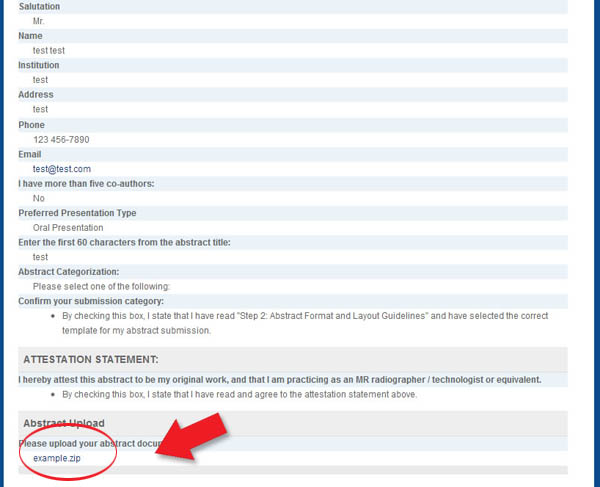|
|
|
|
|
Step 4 of 4: Abstract Submission Form Once you have submitted the form, you will see a confirmation page. To be sure that your abstract uploaded properly please check this confirmation page. It should look like this:
To continue to the
form,
please click here. |