|
You will be presenting at
the upcoming ISMRM workshop in Washington, DC, USA. The workshop
will take place in Congressional A + B.
Slides must be formatted for 16:9 landscape [rectangle]. (In
PowerPoint – Click the Design tab, then Page Setup)
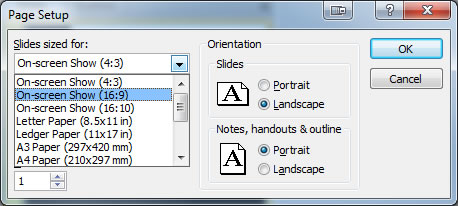
Please remember:
Because this workshop will offer CME credits, logos of any
commercial company cannot be displayed on the slides (even on your
title page, or as part of a slide template).
Audio-visual staff will
be located in the rear of the room. Since there is only one PC and
one Mac, it is not possible to load your presentation once the
session has begun.
- There will be no
connection to use your own laptop at the lectern.
- We will be using
Office 2013 (PC) at this workshop. For this reason we strongly
encourage everyone to load their PowerPoint file as early as
possible.
- The pre-loaded version
does not need to be your final version.
You can simply test the fonts, animations, and videos and then
bring your final version in during your scheduled time.
-
This allows the videos to be tested on the system that will be
used during the session.
- Mac users, we will
be using the latest version of Keynote and the latest version of
the Mavericks operating system.
Over the last several years, the amount of video CODECs has
increased making compatibility with some formats an issue when
moving to different computers. Beginning with this workshop, we are
asking the only MP4 and WMV videos be used for PC based PowerPoint
presentations. We ask that only MP4 and MOV files be used with Mac
based PowerPoint presentations. AVI, MPG, and animated GIFs are
strongly discouraged and eventually will not be accepted.
Please
note, just changing the file extension does not convert the file.
PC PowerPoint users, Office 2007 and all subsequent versions allow
the embedding of True Type fonts. When saving your version that will
be used for presentation, please choose SAVE AS then select
TOOLS
then SAVE OPTIONS then EMBED FONTS IN FILE and select
EMBED ALL
CHARACTERS. The presentations are captured and to prevent an accidental ending
of recording, we ask that you LOOP your presentation. This option
can be found under the SLIDE SHOW -> SETUP SLIDE SHOW menu in
PowerPoint. Web address and e-mail addresses may contain
HYPERLINKS. If you have
either one, please highlight the text and REMOVE HYPERLINK. An
accidental click on this could interrupt your presentation.
The audio-visual staff will be available beginning Thursday,
September 4th during registration hours. The audio-visual staff will
be available at the end of the day up to 15 minutes. Service is on a
first come-first serve basis. |