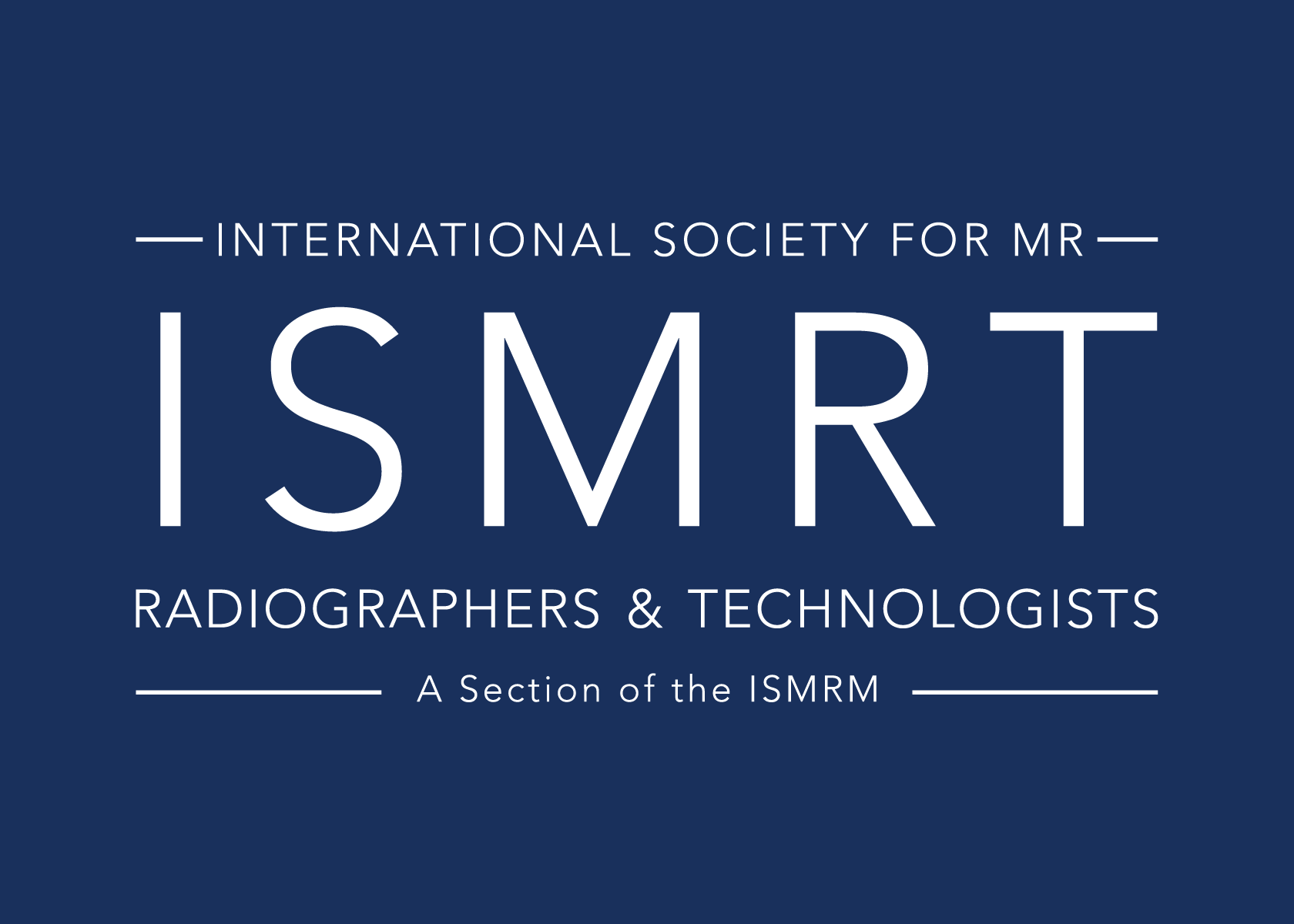Step 2:
Click the “2025 Annual Meeting Evaluations” button.
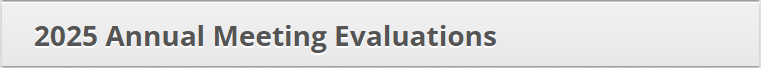
Step 3:
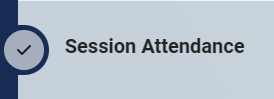
Once you are in the evaluation site, click the “Session Attendance” button in the left column menu.
NOTE: If you are using a smartphone or tablet, this menu may appear at the bottom of the page. You will need to scroll down to find it.
Select the sessions you attended for each time slot shown. Only one session per time slot can be selected.
Step 4:
Click the “Register Attended Sessions” button at the bottom of the page.
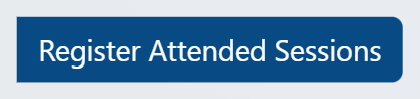
You should then see “Success! The session has been added to your agenda.”
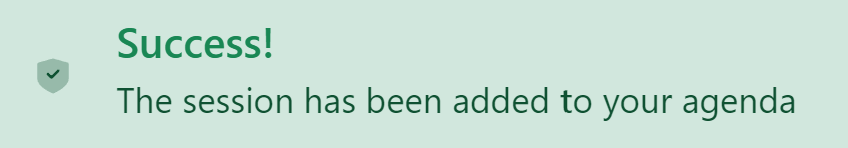
Step 5:
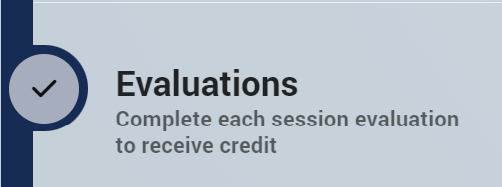
Click the “Evaluations” tab and complete your evaluations.
Step 6:
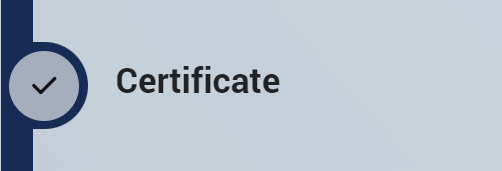
After the conclusion of the meeting, your certificates will be available on the “Certificate” tab.
Step 7:
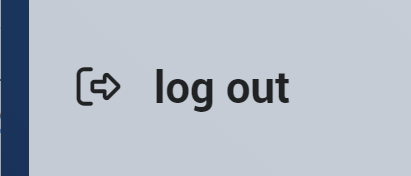
If you’re using a public computer, don’t forget to log out of the evaluations site! Click “LOG OUT” in the bottom left corner of the screen (or top right corner on mobile devices).