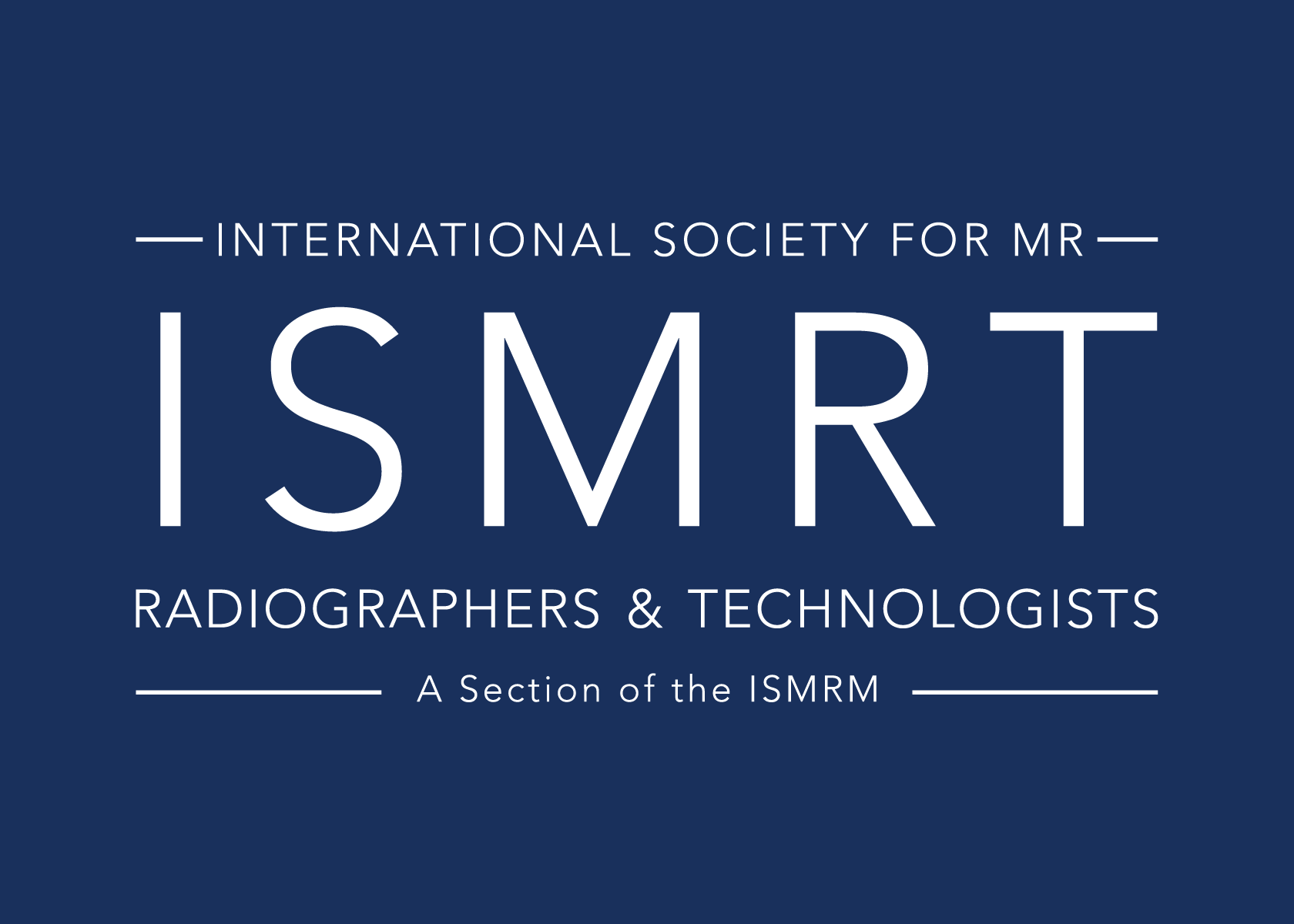Need an Invitation Letter for your Visa?
Please follow these steps to generate your invitation letter during the registration process.
Step 1: Log in and register for the meeting. Be sure to click Yes when you see this field:
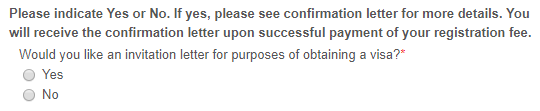
Step 2: Once your registration payment is complete, go back to the main menu screen and click [+My Registrations].
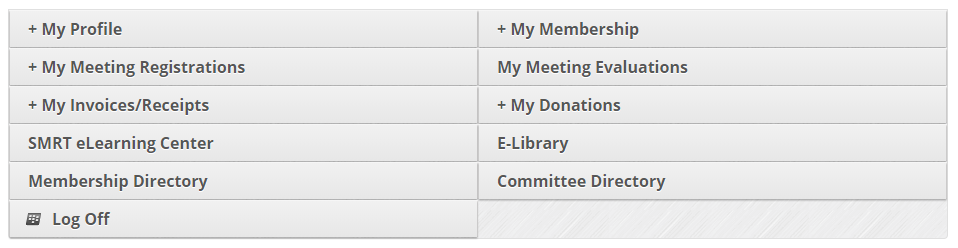
Your options may appear different than this example.
Step 3: Click the [Visa Letter] button. If you do not see this button, your registration may not be complete.

Step 4: Click the text that looks like this, but with the upcoming meeting’s name:
Your personalized invitation letter will be displayed in your browser. From there you may print it or save it in your preferred file format. If you have any questions, please contact the registrar at registrar@ismrm.org.