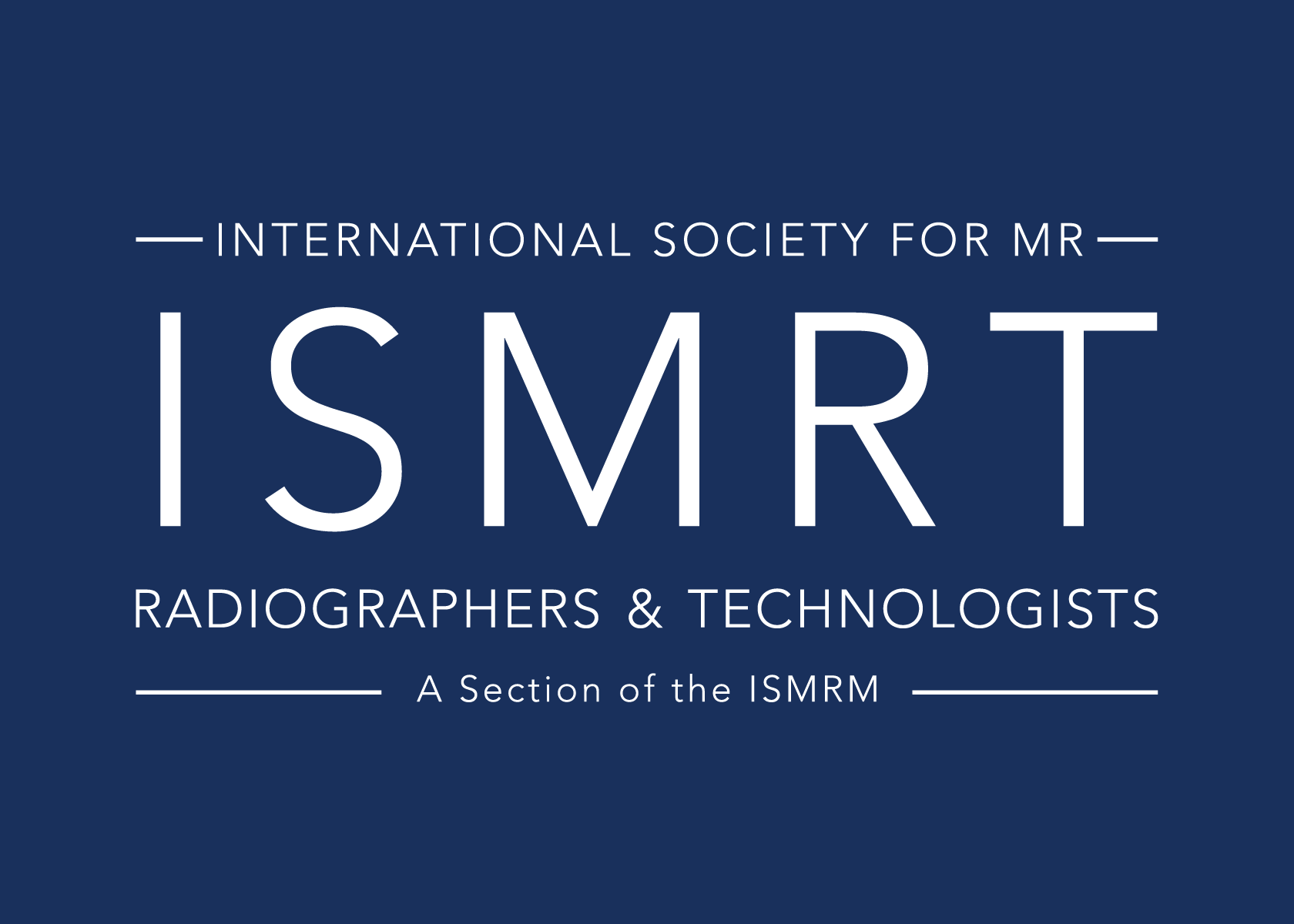Guide to Moderating a Virtual Meeting
Moderating is an important aspect of any educational event, but it can be intimidating if you haven’t been a moderator in the past or don’t have much experience. To help prepare, below is an example script for moderating a virtual meeting:
Welcome
“I would like to start the meeting by welcoming you all.”
“Good evening from [your location], my name is [your name] and I am [insert brief, one-sentence intro].”
“I am very excited to be introducing today’s event, [Title of Event], with our guest speakers, [list speakers names – confirm pronunciation before the event].”
– If you have a co-moderator, add:
“I would also like to introduce my co-moderator [their name and brief intro].”
“Please feel free to post any questions for the presenters in the chat box. You can post throughout the session and we will have a Q & A after all presentations have finished.”
[Include any additional logistical notes; for example, if the event is accredited, where attendees go to get their certificates. Does the organizer have anything they’d like you to announce for the Society?]
Introduction of Presenters
(1 minute max per speaker)
These are often split between the two moderators. Work with your co-moderator and the presenters before the event to confirm how the session should flow.
Intros can be made from information from the presenter’s CV or a bio found online, but we’ve found the best option is to ask the presenter directly how they would like their brief intro to go. Here are some examples of items to bring up:
- The name of the presenter
- Title of the talk
- Current employment
- Specialty research
- Educational background
Questions & Answers
The chat box will be active throughout the event, and attendees will send questions. Be sure you or your co-moderator paste this text at the beginning of the session:
Please type your questions here in the chat window. Q & A will be after both presentations have completed.
Often the other presenter can answer questions. If a question is meant specifically for the person speaking, copy the questions to the note pad to save for after the talk or the end of the session.
Closing Message
“I would like to thank [name(s) of presenter(s)] for presenting today and for sharing their experience and knowledge with the MR community. I would also like to thank [name of co-moderator] for co-moderating, and the organizers of the event [any organizers who have discussed with you].”
“Thank you all for your time and your questions.”
Thank you for taking the time to read through this guide. If you have any questions or comments, please email education@ismrm.org.