FAQs for Moderators
Files from Pathable Training sessions on May 12th
![]() Download the slides
Download the slides
Watch the 1st video recording
Watch the 2nd video recording
ISMRM Moderators, be sure to watch the
![]() ISMRM Moderator Training Video.
ISMRM Moderator Training Video.
Download the PowerPoint slide show and moderator templates:
Moderator_Training_210505_Final.pptx
Scientific_Session_Intro_Template.pptx
CES_Session_Intro_Template.pptx
Educational_Session_Intro_Template.pptx
SMRT Moderators, be sure to watch the
![]() SMRT Moderator Training Video.
SMRT Moderator Training Video.
FAQ For Scientific Moderators
Can we share the screen at the very beginning with a slide explaining the format of the session? I did it last year and it helped a lot all the speakers and attendees
YES! We have now generated an Introduction slide for Scientific Sessions, which describe the session layout. You can tailor it to your session, and add any additional info you think would be helpful.
I assume that while the videos are being played, we should not speak, and the job of the moderators is only to write in the chat. Is that correct?
Yes! As a moderator, you will introduce the session, ask the AV expert to start the video of the abstracts, and thank attendees at the end. During the video playback, you can assist in the chat if needed.
How do we know who our co-moderators are?
The moderators should be listed on the session page. If you can’t find them, please contact the ISMRM to ensure that they are listed! To contact them, please use the “Conversation” tab on the Meeting website.
Should we contact the 10 oral presenters to make sure they will be attending the 2nd hour?
You can if you would like—the best way to reach them is through the “Conversations” tab on the Meeting website.
Last year I could contact the speakers to encourage them to ask questions already on the website and we had a very active pre-ISMRM which gave us ideas/questions for the Q&A. Is this OK?
Absolutely! You can find the speakers by starting a “Conversation” using the Meeting platform.
So it sounds like our primary job as moderators is to encourage people to put questions in the chat. Does that sound right?
Yes, and also introduce the session and ask the AV experts to start the talks.
Following the Live Oral Presentations, there are Q&A rooms. Are these live, or just chat?
During the Live Oral Presentations attendees can ask questions only in the chat. In the small Q&A sessions, presenters and attendees can use both video and audio to ask questions, or place questions in the chat.
Can the small Q&A rooms be accessed directly from the ‘main oral talks room’? or how do you find them?
The small Q&A rooms (which will open after the first hour) can be accessed either by going to the abstract you are interested in, or by hitting the “Next” button below the abstracts until you get to the Live Q&A sessions.
Most oral sessions have two moderators; are they supposed to each go to one of the two small Q&A rooms for the second hour?
The Q&As are meant to be more organic. Perhaps the moderators could head to different rooms at the start of the second hour, but if there is enough conversation, they don’t have to stay in these rooms. We just want the small Q&A rooms to have some discussion which might be helped by a moderator.
Will the first five speakers be in Live Q&A Room 1 and the second five be in Room 2 (so we can tell the audience where to find who they’d like to talk to)?
Yes. You can also see which abstract numbers have been assigned to each Q&A room by going hitting the “Next” button below the abstracts until you go past all the abstracts—there you will find the Live Q&A meetings.
Do we need special zoom-webinar software or does the standard client work?
The standard client will work.
What should we use the polls/files/people tabs for next to the chat button?
We don’t have a great use for these (they are part of the platform). If you find something interesting to do with these features, let us know!
There are also poster facilitators – should we focus on the Live Q&A for the oral abstracts?
I would suggest you go into the Live Q&A for the oral abstracts first (to be sure that there is some activity going on there), but you are welcome to head over to the posters if you want to see them and talk to those authors as well.
Should we encourage questions be typed rather than spoken in the Live Q&A sessions to facilitate presenters with limited English so they can use Google translate?
I would let the authors and attendees try out both ways of asking questions—both will work!
FAQ for Poster Facilitators
So facilitators are expected to ask questions during the second hour of scientific and CES sessions?
Yes. The first hour of the session is dedicated to the oral presentations in a common Zoom webinar. The Small Q&A Zoom rooms won’t be active until the second hour of the session.
Are the poster sessions a text or video chat?
The poster sessions are Zoom meetings, with both text and video chat capabilities.
How do we find the zoom links for the Small Q&A rooms?
The small Q&A rooms (which will open at the start of the second hour) can be accessed either by going to the abstract you are interested in, or by hitting the “Next” button below the abstracts until you get to the Live Q&A sessions.
Should we call for questions in numerical order to give all authors some balanced air time, or start up conversations where a lot of chat has built up before the session?
We are aiming for the Small Q&A Zooms to be more organic. If there is a good conversation going on when you go in, you can let that continue. If the Zoom room is quiet, please engage one (or more) of the poster presenters to keep the room active.
Should we start posting questions in the poster chats now before the session or is that done live?
Yes! Please start putting comments into the chats for the individual poster abstracts. That will get the ball rolling on these chats.
Are you just trying to make sure that there is engagement around each and every poster?
Ideally, we would like each poster room to have some traffic and a discussion. If you see a poster room that has a lot of traffic, you don’t have to engage as a facilitator. If there is a room which is quiet, you may want to spend more time there.
A lot of the sessions on the agenda page don’t seem to have the sub-list of oral session and digital poster sessions.
On the Agenda you will the overarching Session names (which contain an oral session and 1-2 poster sessions). To find a poster session, you can search under “Session” in the search function.
So I think this means – if there is lots of conversation, we don’t need to do much. But if things are quiet, we should try to liven things up. Correct?
Absolutely.
Would you suggest a facilitators coordinate who takes which room when? I am hoping we could find each other’s contact info without too much trouble.
Each poster session and the facilitators can decide how to tackle these sessions. To contact your fellow facilitators, you can use the “Conversation” tab in the Meeting website.
What if I am the only facilitator in my session?
We are trying our best to ensure that we have at least two facilitators for each session. If there ends up being only one, just do your best to go into the poster rooms sequentially. If one poster room seems busy, you could focus on the other rooms.
Can poster presenters share their slides?
Yes! Poster presenters can share their slides if that would help with explanation and discussion.
Could a “set of rules” be posted for attendees and presenters, that would be very helpful in managing these type of open sessions.
Will do!
Would the moderators agenda be automatically added to their home tab? Or do they need to perform a search and add it?
Unfortunately we can’t populate the agendas of our moderators. To find a session you are moderating, you can use the Search function on the Agenda page. This works best if you just type your name where it says “Search” instead of using the individual filters.
I’m facilitating a poster session but my name is not on the agenda. Do I need to do anything or is that normal?
Your names should be listed by now. If it isn’t, please contact me (nse@med.umich.edu)
How do you find the list of all small QA Zoom meeting room (2 for orals, 8 for posters)?
The small Q&A rooms (which will open at the start of the second hour) can be accessed either by going to the abstract you are interested in, or by hitting the “Next” button below the abstracts until you get to the Live Q&A sessions.
Can we have live chat with author outside of their presentation time?
Yes! There are many ways to connect with authors (and all ISMRM attendees). These include setting up a meeting via the “Schedule” tab, moving a discussion to our gather.town platform, or starting a 1-to-1 meeting (this feature will be available once the Live sessions begin).
Are the chats open or only visible by the poster presenter?
The chats are open for all.
What should we do if we notice any inappropriate chats or behavior during Live Q&A sessions?
Please contact me (nse@med.umich.edu) and also got to the “Need Help” box on the “Home” page of the Meeting platform.
FAQ for Combined Educational/Scientific (CES) Sessions
(Educational Moderator FAQ is below)
Start with the Scientific Session FAQs to get an idea how the scientific portion will work.
Are the CES sessions scientific sessions or educational sessions?
Actually, they are both. The first ~30 min of the CES session will be run like a scientific session, with 6 scientific talks. The second ~30 minutes will be run like an educational session, with different numbers of educational speakers (depending on the session). Following the hour long moderated CES portion, there will be small group Q&A sessions for oral presenters, educational presenters, and poster presenters.
So should I read the instructions for both scientific and educational moderators?
Yes!
If there is a problem during the CES session, a bit before – with the link or anything else – with whom should we be in contact with?
Please contact Nicole and Sally (nse@med.umich.edu, sally@ismrm.org) and also go to the “Need Help” box on the “Home” page of the Meeting platform.
Are there any training materials for moderators and hosts?
YES! Please see Pathable video for moderator/host training: https://vimeo.com/481443222/e28668bd73
FAQ for Educational Moderators
How do we get hold of the material we need to prepare our moderator job?
You should have received an email from ISMRM2021@mirasmart.com with links to the relevant materials including summary points and multiple choice questions submitted by the speakers. Please check your spam folders – if you do not find the instructions please get in touch with the office.
For sunrise sessions, it appears that 1 hour is allocated for four sessions (so 8 talks), each with 2 moderators, is that correct? So we have 15 mins. per session ?
YES! That is correct. For the sunrise sessions specifically we suggest that the moderators of the first 2 sessions work together, and those of the second 2.
What should we do if the speaker doesn’t show or is not able to attend QA session
All speakers have been invited to attend but some may not be able to for time zone reasons. We recommend you get in touch with your speakers beforehand to confirm that they are able to attend. If they are not attending please handle it as you see fit. Perhaps you can briefly go over the key points yourself as a refresher, put the questions to the audience and have a discussion with the other speakers in the session. If you are not comfortable to do this, you may also choose to skip the speaker and allocate more time for those that are attending.
Who will create the poll?
The moderators should create the poll inside the Pathable platform.
We understand there are some issues with refreshing results for the polls. Here are a few suggestions that we’ve gotten from Saturday moderators:
-
- It is possible to build polls completely in Pathable using the questions provided by the speakers. This takes some time to prepare, which may not be possible for you at this stage (also note that the text of the question is limited to 99 characters)
- If you stick with the original plan of a single poll with standard answers (A, B, C, and D), please suggest to the audience that they toggle back and forth between theatre mode to see new results
- If neither of the above options work, you can share the question on the screen and have the audience answer in the chat instead
If you would rather forego the polls and do a standard Q&A with your speakers, you have absolute freedom to do so.
We have two very different parts in our educational session: career development and public engagement. Will there be breakout rooms to continue specific parts of the discussion?
If you feel people want to discuss – feel free to direct them to the conference venue in Gather.town (https://gather.town/app/7ExWyEiNcmQhwPAY/Vancouver). The password is ISMRM21. There are a number of Vancouver themed meeting rooms. You can just pick any one that is free and invite attendees there (e.g “Let’s continue this discussion in Karen Magnussen”).
How do I find the contact details of my co-moderator or of the speakers?
In the “people” tab on the conference platform you will find a list of all attendees. Search for your co-moderator or speaker and send a message or arrange a meeting.
Do you have a « how-to » for the Poll?
YES! Pathable has organizer a zoom call with instructions for moderators and the recording is shared on the moderator’s FAQ page.
When will you get the bio of speaker?
ISMRM will not provide bio’s of the speakers – we would suggest to use pointers in the slides (affiliations etc) to find out their track record.
I can see my Session, including all synopses slides, take home messages, and quiz questions – but not the talk recordings. Should these be there too?
Yes – some sessions are still being built so please check in later if information is missing.
So if there is a problem during the session, a bit before – with the link or anything else – with whom should we be in contact with?
There is a support chat link at the top of Pathable: 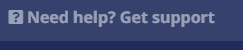
A chat window will pop up on the bottom right and you will be able to ask for that session link. Please include the title of your session.
Are there any training materials for moderators and hosts?
YES! Please see Pathable video for moderator/host training: https://vimeo.com/481443222/e28668bd73
What if I am the only moderator for my session? Will it be possible to activate screen sharing and see comments from the chat at the same time?
Moderating and education session on this year’s ISMRM is a two-person job. The AMPC has identified two moderators for each session but if yours is missing a second moderator for some reason, please alert the central office.

